Allama Iqbal Open University launched an online LMS Portal to maintain the personal and educational records of all students. AIOU AAGHI LMS Portal provides a Students Profile containing information about your program of study. Additionally, AIOU AAGHI LMS Portal contains records of your semesters, workshops schedule, roll no slips, assignments, internships, tutors information, scholarships, AIOU results, and more. If you are registered in AAGHI LMS Portal AIOU 2024 and would like to know how to send assignments online, here you can get a step-by-step procedure. We have provided you with a detailed guide to the functions and facilities of the AIOU LMS Portal. The ICT team has created AAGHI LMS Portal account for online exams. AAGHI LMS necessary instructions & the sample of taking (2 pages) and Date Sheets for online exams are provided for your reference and instruction and arrangement of smartphones or PC with cameras for online examinations. Knowing the exact steps to use the Aaghi LMS Portal Workshop login is essential.
[lwptoc]
AIOU AAGHI LMS Portal
All Students who applied for Admission to AIOU through LMS Portal can check all their detail regarding Admission confirmation, Assignments, Workshops, AIOU Roll No Slip, results, and Enrollment. The creation of the AAGHE LMS Portal is a fantastic concept because facilitates the students in many ways. All candidates can check all their detail through LMS Portal. Before enrollment, a candidate must create an account in AAGHI LMS Portal. After creation, they can check all their detail through Login to AIOU AAGHI LMS Portal.
AIOU AAGHI LMS Portal Login | www.aaghi.aiou.edu.pk
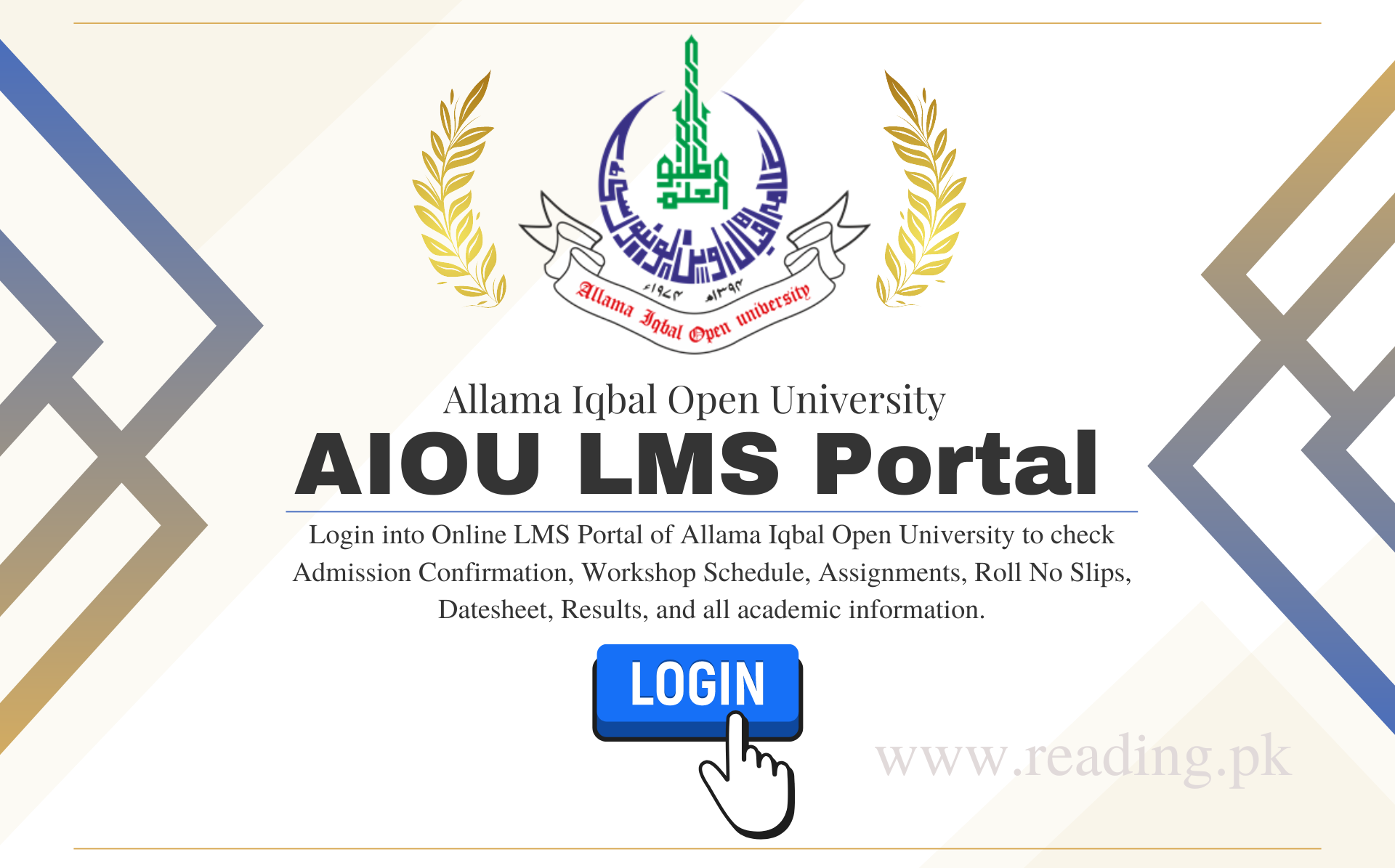
How To Login AIOU AAGHI LMS Portal?
Allama Iqbal Open University has released the AAGHI AIOU Portal Workshops Schedule, including Regular/Reappear and leftover workshops. Students can attend online seminars. Students can follow the workshops using an LMS login using the LMS username within the LMS Aaghi Portal. You can log in to your account through the official AAGHI AIOU LMS Portal by entering your username and password in the format below.
- Username/Email: sampleusername or [email protected]
- Roll No: BU653158
- Password: dsfh284747 (provided by university)
Change your password after first signing into your account by selecting the Preferences options located in the upper right corner of your screen upon logging in at the time you created your account.
AIOU AAGHI Aaghi LMS Portal Login
To use AIOU LMS Portal, the students must login using username and password provided by university via SMS/Email. After login into AIOU Aaghi Portal, all students can check the Workshop Schedule and tutors information of Allama Iqbal University. The students can join online workshops by LMS. They just have to go at course section in LMS as per your workshop schedule and click on the link to join the workshop. The detailed workshop schedule is available on the LMS Portal with date and time mentioned against each course. You forgot LMS login password, you can also recover it by very simple steps. Here is the direct link for login into AIOU LMS Portal:
How to Reset AIOU Aaghi LMS Password?
If you forgot password of AIOU LMS Portal, then follow the given steps:
- Click on “Forgot Password”.
- Confirm your contact details (email/phone number).
- Verify OTP that you received on your contact no/email.
- Enter new password and retype to confirm it.
Aaghi LMS Portal Result 2024
Today, every student of AIOU is looking for LMS online results in 2024. It is now time to search for results from the AIOU LMS Portal for the Latest Matric, FA, and BA for the fall and spring semesters of the autumn and spring. Additionally, the Grades of the Assignments are added at the end of each semester Report. As per the Allama Iqbal University Exam Schedule, students who are studying Matric, FA, BA, MA, B.Ed, and M.Ed. Thus it is time that they will receive their results very soon.
How to Check AIOU LMS Portal Result 2024?
All candidates that are having issues downloading their results, those candidates should follow the instructions below. Any candidate can utilize the link on this page.
- First Of all, Login/Access the System.
- AIOU Homepage displayed on the screen.
- Select the Academic Records tile to see Other Options
- If you click on the exam, it will take you to a new page.
- Now, go to the section titled “Results.”
- Check Aaghi CMS, LMS Portal Results in 2024 and download them.
- Also, make a copy of a hard version of your Aaghi LMS portal results in 2024 for use in the future.
aaghi.aiou.edu.pk login
Scholars have access to University’s “AIOU Aaghi LMS Portal News and Views” and its ongoing social and literary events. Sign up using the (aaghi.aiou.edu.pk registration form on the AIOU LMS Login portal. You’ll require the username and password. Both must be texted to AIOU. It also provides links to AIOU’s Instagram or Facebook accounts to communicate with the University.
AIOU Assignments Submission Schedule 2024
This AIOU Aaghi LMS Portal 2024 will be the sole acceptable method to submit the AIOU assignments. Here’s a link to the entire AIOU Submissions Schedule for 2024 to help get you going. You’ll need to follow these steps to submit your assignment using your Allama Iqbal Open University Aaghi LMS Portal 2024. Allama Iqbal Open University officials have announced that they have released the LMS Portal Results on its official website. All candidates who have taken the exam can check the results using the link at the bottom of this page’s end. All applicants must verify the information available on the AIOU LMS results portal.

